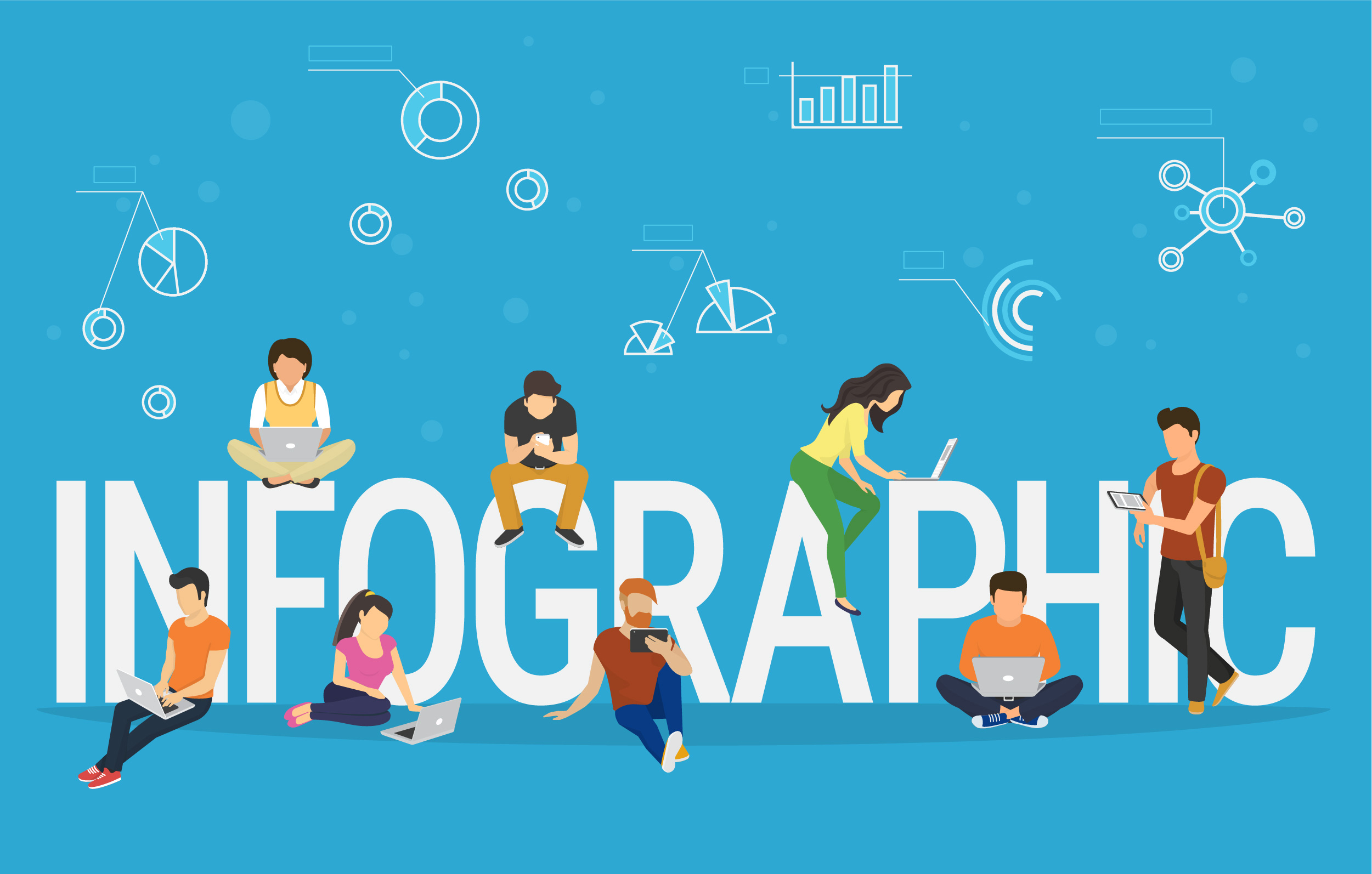
The art of infographics: transforming data into a memorable picture
Earthen Lamp Research Executive Lauren Amery blogs about her growing interest in infographics and data visualisation.
Last month I attended a course introducing the art of infographics and data visualisation.
The course was run by Social Research Association and led by infographics specialist Lulu Pinney, offered a fascinating insight into an area of research which appears to be gaining momentum in our data-rich world.
So, what exactly am I talking about? In a nutshell, the terms ‘infographics’ and ‘data visualisation’ refer to situations when information and data are visualised in some way: transformed into a memorable picture. Good examples can be found online, for example, I like this scatterplot by ‘Datawrapper’ (aka Lisa Charlotte Rost) which neatly visualises three separate variables in a very economical way and also has a helpful ‘active title’ which encapsulates the key message being visualised in the chart.
One of the elements of infographics and data visualisation that particularly appeals to me is the lack of hard and fast rules around how it should be done: the simple theory behind creating a good visualisation is that it needs to strip away all superfluous ‘noise’ and simply communicate a clear message to readers, and if this bucks the conventions of social research, then so be it. As was pointed out during the training, the quickest way to a human brain is via the visual channel: humans process pictures more quickly than they process other kinds of communication, so it makes sense for researchers to master the art of the visual to maximise the impact of their work.
I would also highly recommend looking at this fantastic, animated data visualisation created by The New York Times which shows the unequal life chances of wealthy black boys compared with wealthy white boys as they both grow to adulthood. The clever animation shows a ‘waterfall’ effect, whereby black males (depicted by blue squares), cascade down the income scale as they grow older, and white males (depicted by yellow squares) slowly drift along the same economic trajectory that they were born in.
Thankfully, as we learnt on the course, for those of us reliant on free or low-cost data visualisation software such as Excel and Powerpoint, you can still create great looking designs (albeit not quite as swish as the New York Times’ waterfall-style animation!). For example, as Pinney notes on her website, National Records of Scotland produce some visually appealing infographics summaries such as this one, using freely available software like Inkscape.
Lastly, here are a few of the practical tips I took away from this great course which I will be putting into practice at the nearest opportunity:
– Try to change as many of the Powerpoint and Excel default settings as possible when designing your graphic: people are so used to seeing the defaults, they’re liable to switch off the minute they see the default layout and colour scheme.
– Grey is a useful colour for visualisation because coloured variables will stand out against it.
– Make sure you visualise the data rather than just decorate it. A good test of this is to ask yourself whether the design would still communicate something about the finding even if you stripped the text and numbers away.
– Always test your design, showing it to someone (preferably not involved in the research project) to see if it has the desired effect – you’ll very quickly learn whether or not it works.
Related links:
Further reading:
Office for National Statistics Infographics Guidelines
Lauren Amery MA is Research Executive at Earthen Lamp. She attended the Social Research Association’s ‘Introduction to data visualisation and infographic design’ course on 20 June 2019.


